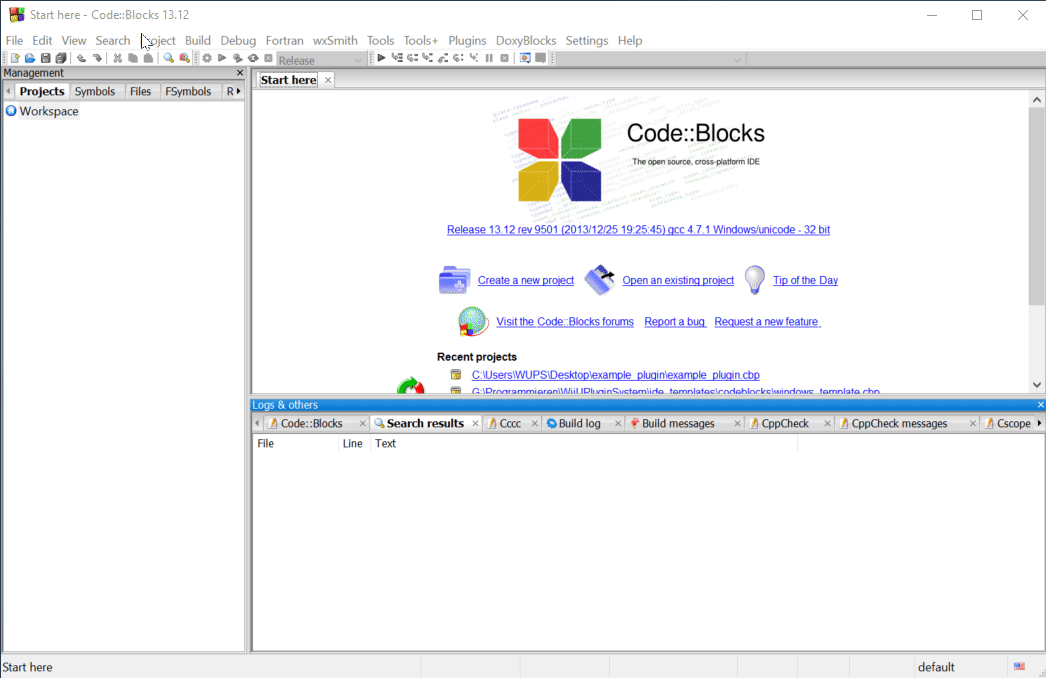Code::Blocks allows you to save projects as an template for other (new projects). This page is about setting up the example plugin template.
Setting up a plugin template.
The Wii U Plugin System also provides an example Code::Blocks project which can be used as a template.
It can be found in the following directory of the repository:
ide_templates\codeblocks
The directory contains a project file (windows_template.cbp), a example source file (src/main.cpp) and a default Makefile (Makefile).
Once you’ve opened the project in Code::Blocks, make sure you can compile it. Press Ctrl + F11 to call make clean && make. You can also do right click -> Rebuild on the project.
If everything was setup correctly, you should see this in the console:
Running command: make -j8
main.cpp
linking ... output.elf
checking for missing symbols ...
linking ... /g/Programmieren/WiiUPluginSystem/ide_templates/codeblocks/codeblocks.mod
Now you are ready to save it as an user template. To do this, click on File -> Save project as template and enter an template name.
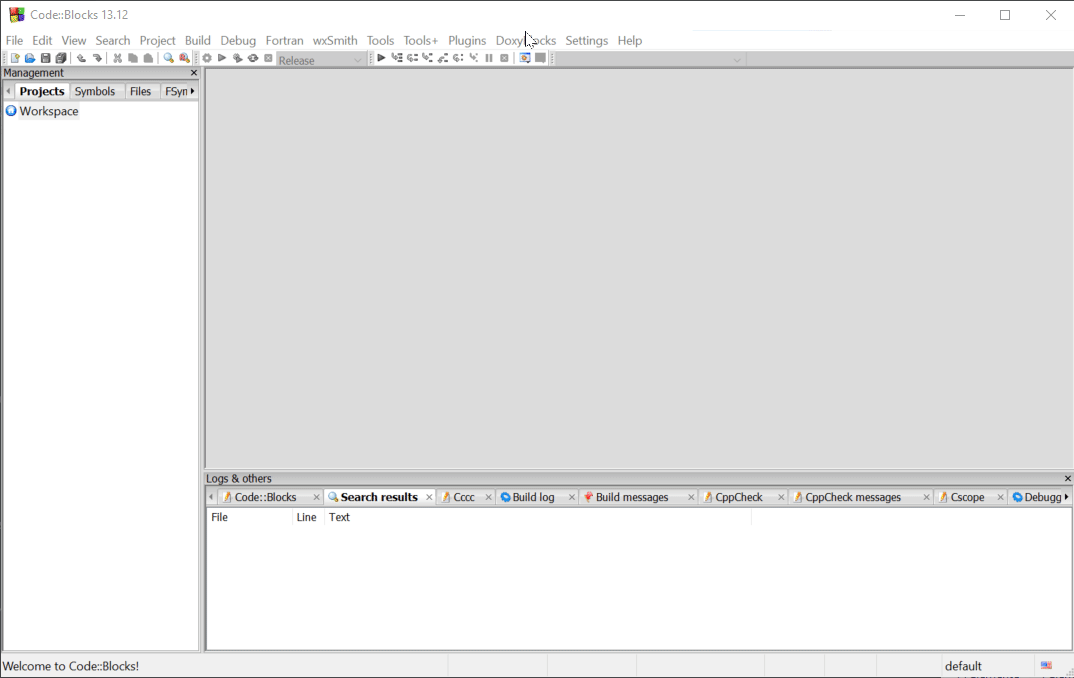
Creating a plugin using the template
- Click on
File -> New -> From templateon the menu bar. - Choose the template you have just created
- Press
Go - Choose a destination folder
- Choose a name for the project
- Profit